
You will also need:
Animation Shop. This is from CNET, so it's a safe download.
A tube (or two) of your choice. I'm using the beautiful artwork of Jennifer Janesko. You must have a license to use her artwork. You can get that license and her art at C.I.L.M..
Scrap kit is by Teresa, who participates at the Creative Misfits Creations blog. This is a part of another challenge "scrap train" they've done. I'm using the portion that was done by by Teresa. It's the seventh kit down on the page. These are all free, everyone! Leave lots of love for these wonderful things Yvette and Missy are doing for us!!
Filters: dsb Flux > Bright Noise, Eye Candy 4000 > Gradient Glow
Font: I used Beau Rivage Two.
Supplies: The mask, which is by Ali, of Designs by Ali. I couldn't find THIS mask on THIS site (she's switched her site), but the mask is clearly marked that it's by her, so... there you go! And thank you, Ali!!
Also, please, if you have problems with the download link for supplies, drop me a line via e-mail. Leaving a comment without a way for me to contact you back doesn't help. If you e-mail me, I'll send you the supplies.
Okay let's do it! My mojo's seems to be working today! Yay!!
Open a new image, 750 x 700, white.
Open frame1. Copy and paste as a new layer. Resize 90%. Position as you like.
If you're doing a similar look to mine, and using a tube of a person laying down, this is what I did.
Add your tube. Resize, position and drop shadow as you like. This layer should be on top of the frame layer.
Duplicate the frame layer, and drag it in the layer palette until it's on top of the tube layer.
Grab your selection tool, set on rectangle, and draw a rectangle around the area on the top frame that you don't want to show.

Now, making sure you're on the COPY of the frame layer, hit delete.
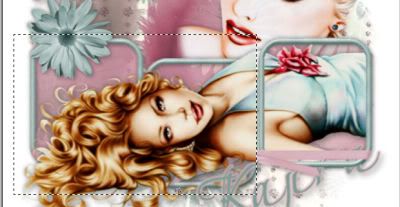
Selections > Select none.
Now, highlight your white background layer.
Open paper 16. Copy and paste as a new layer. Position as you like it behind your tube and frame.
Highlight the bottom frame layer.
Grab your magic wand and click inside the three portions of the bottom frame. Selections > Modify > Expand by 5. Selections > Invert.
Highlight your paper 16 layer. Hit delete. Selections > Select none.
Drop shadow your bottom frame layer.
Add your second tube. Drag this tube layer below all your other layers. Resize, position and drop shadow to your taste.
Grab your lasso tool, set on "freehand," feather at 17. Draw partial curves around the sharp edges of the second tube if yours has them. Hit delete. Selections > Select none. Do this all around the sharp edges.
Open feather 2. Copy and paste as a new layer. Drag this layer below your second tube layer. Position and drop shadow.
Open feather 1. Mirror this feather. Copy and paste as a new layer. Drag this layer below your other feather layer. Position and drop shadow.
Highlight your white background again.
Open paper 17. Resize to 750 x 750 pixels. Copy and paste as a new layer.
Apply your mask. Delete the mask layer, answer "yes" to the pop-up question, and merge group.
Open the sparkly pink overlay. Resize to 750 x 750 pixels. Copy and paste as a new layer.
Again, apply your mask. Delete the mask layer, answer "yes" to the pop-up question, and merge group.
Your sparkles should be above the paper mask layer, and below the feathers.
Open flower 2. Resize 65%. Copy and paste as a new layer. Drag this layer above all your others, and position where you'd like it on your tag. Drop shadow your flower.
Go back to the top layer and add your name. I used color #809e99 for the fill and stroke, stroke set at 1.5.
I then added Eye Candy 4000 > Gradient Glow set at 5 - 0 - 100, color #e1babe.
Drop shadow your name.
Add your copyright, license information if applicable, and taggers'/watermark.
Resize your tag to the size with which you're most comfortable.
If you're NOT going to animate, you can just merge and save. You're done!
A N I M A T I O N
Highlight your pink sparkle overlay layer. Duplicate this layer twice, for a total of three pink sparkle overlay layers.
Still on the bottom pink sparkle overlay layer...
Effects > Plugins > dsb Flux > Bright Noise, with intensity set at 50. Click on "mix" once.
Hit okay.
Highlight the middle pink sparkle overlay layer. Again, apply Bright Noise, clicking on "mix" twice.
Hit okay.
Highlight the top pink sparkle overly layer. Apply Bright Noise again, and click "mix" three times.
Hit okay.
Close out the top two pink sparkle overlay layers, leaving the bottom pink sparkle overlay layer open.
Edit > Copy merged
Open Animation Shop, right-click on the desktop area, and paste as a new animation.
Return to PSP. Close out the bottom pink sparkle overlay layer, and open the middle pink sparkle overlay layer.
Edit > Copy merged.
Return to Animation Shop and Edit > Paste > After Current Frame.
Back to PSP. Close out the middle pink sparkle overlay layer, and open the top pink sparkle overlay layer.
Edit > Copy merged.
And, back to Animation Shop. Edit > Paste > After Current Frame.
View > Animation. And, we're done! I hope you've enjoyed this tutorial! Thanks for trying my tut!!
.






















No comments:
Post a Comment