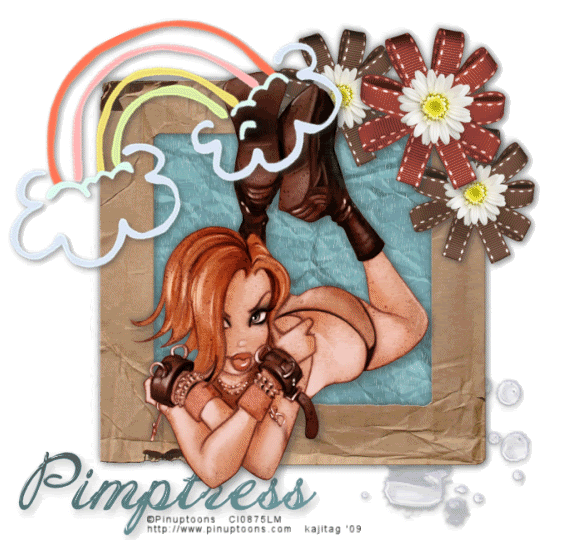
You will also need:
A tube of your choice. I'm using the fun artwork of Pinuptoons. You must have a license to use this work. You may purchase that license at CILM.
Animation Shop - at this time, I'm not sure where you can get this program, if you don't already have it. You may, however, save the tut as a static (non-animated) image if you like.
Scrap kit by Pimptress of Paradise 4 Scrappers. It is a PTU kit, called simply Saturday Afternoon.
Filters: Eye Candy 4000 > Glass, Alien Skin Xenofex 2 > Crumple
Font: I used Annabelle JF 'LessItalic'
Supplies: Just the rain, which is available here.
File your rain animation where it will be easily available when you're in Animation Shop.
Let's start!
Open a new image, 700 x 650, white.
Open cardboard-frame. Copy and paste as new layer.
Open pp14.
Effects > Plugins > Alien Skin Xenofex 2 > Crumple with the following settings:
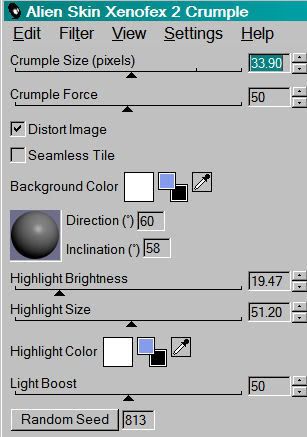
Hit okay.
Copy and paste as new layer, and drag below your frame layer.
Highlight your frame layer. Grab your magic wand and click inside the frame.
Highlight the pp14 layer. Selections > Modify > Expand by 7. Selections > Invert. Hit delete. Selections > Select none.
Open ribbon-flower-01. Resize 65%. Copy and paste in the upper right corner of the frame. Drop shadow.
Open ribbon-flower-02. Resize 55%. Copy and paste near the upper right corner of the frame. Drop shadow. Duplicate and move this to the other side of the ribbon-flower-01. See my tag for reference purposes.
Add your tube. Resize, position and drop shadow as you like.
Open spilled-water. Resize 65%. Image > Mirror. Copy and paste as new layer, at the bottom right corner of the frame. Again, see my tag for reference purposes. Add a small drop shadow to your water. Drag this layer below your pp14 layer.
Open your rainbow. Resize 150%. Adjust > Sharpness > Sharpen. Copy and paste as new layer. Position to the top left of your frame. See tag for reference purposes. Rotate left by 25°. Add the same small drop shadow to your rainbow.
Add your name. I used color #81afb5. Effects > Plugins > Eye Candy 4000 > Glass with the following settings:
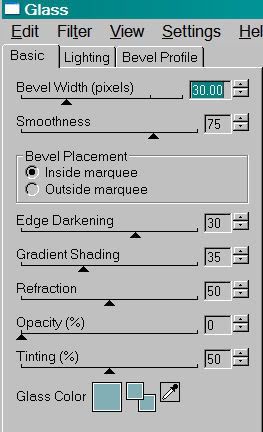
Hit okay. Drop shadow your name.
Add your copyright, license information if applicable, and your taggers'/watermark.
Resize your tag to your desired size. You may save now if you choose not to animate.
A N I M A T I O N
Layers > View > None
Open the bottom three layers. This should look something like this:
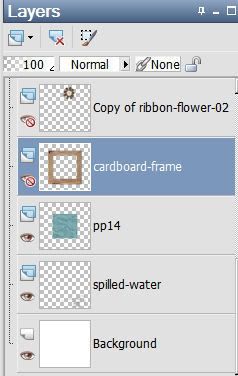
Edit > Copy merged
Open Animation Shop, right-click on the desktop area and paste as a new animation.
Duplicate this frame twice, for a total of three frames. Move your slider bar at the bottom of your animation to the first frame.
Open your rain animation. Edit > Select All. Animation > Mirror
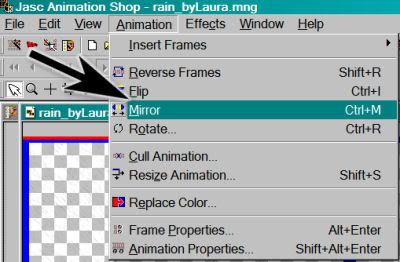
Animation > Resize
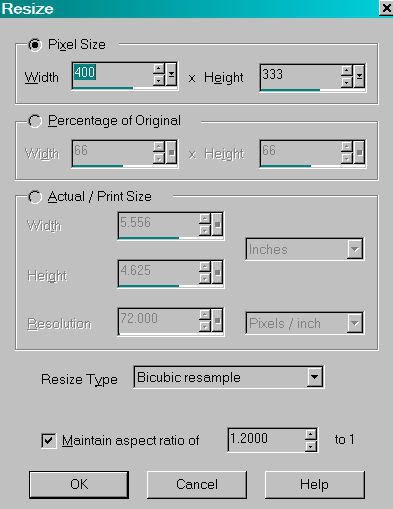
Make sure your slider on the bottom of the rain animation is at the first frame.
Edit > Select All. Edit > Copy
Return to the background animation you just brought over from PSP. Edit > Select All. Edit > Paste > Into Selected Frame
Line up your rain so it's centered over the blue paper layer. Release your mouse button.
Return to PSP. Close out the bottom three layers and open all the layers above that.
Edit > Copy merged
Return to Animation Shop, right-click on the desktop area and paste as a new animation. Duplicate this frame twice, for a total of three frames. Move your slider bar at the bottom of your animation to the first frame.
Edit > Select All. Edit > Copy
Go back to the animation you've been building and Edit > Select All. Edit > Paste > Into Selected Frame.
Position as you like and release your mouse button.
View > Animation. Save as a .gif and you're done! Hope you're having a great week!!
.






















No comments:
Post a Comment